We’ve made some updates to the Kirobo platform! You’ve no doubt noticed that extra features have been added — we’ll explain them here.
1. Transfer
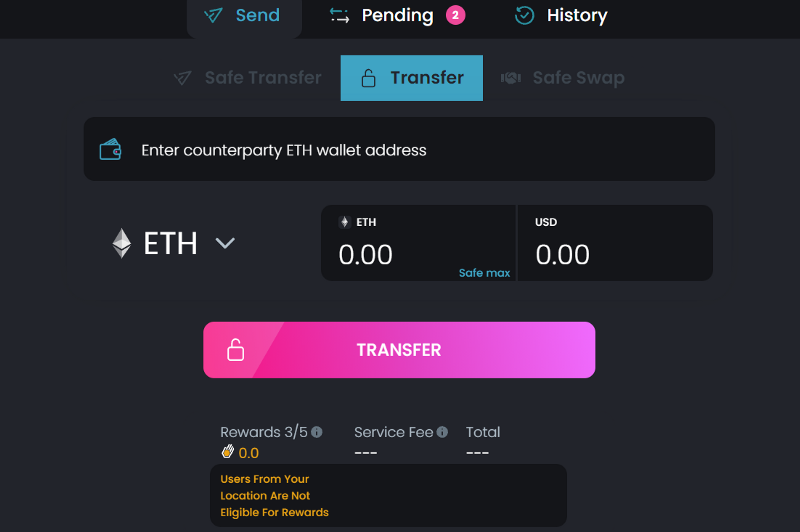
There’s a new transfer option, located next to ‘Safe Transfer’. The difference between ‘ Safe Transfer’ and ‘ Transfer’ is that with the latter, there’s no password requirement. You just fill out the address, what you want to send, click on ‘TRANSFER’, and sign with your wallet:
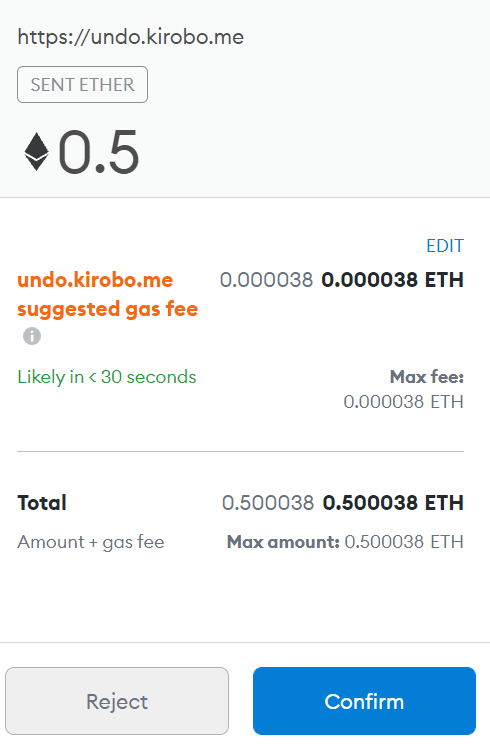
We’ve added this function for those of you who need to send assets to exchange addresses where there’s no counterpart enter a password.
Try Undo Button
2. Share
When you want to conduct a token swap, you must first answer this question: do I have someone to swap with?
If the answer is no, you can now press ‘SHARE’:
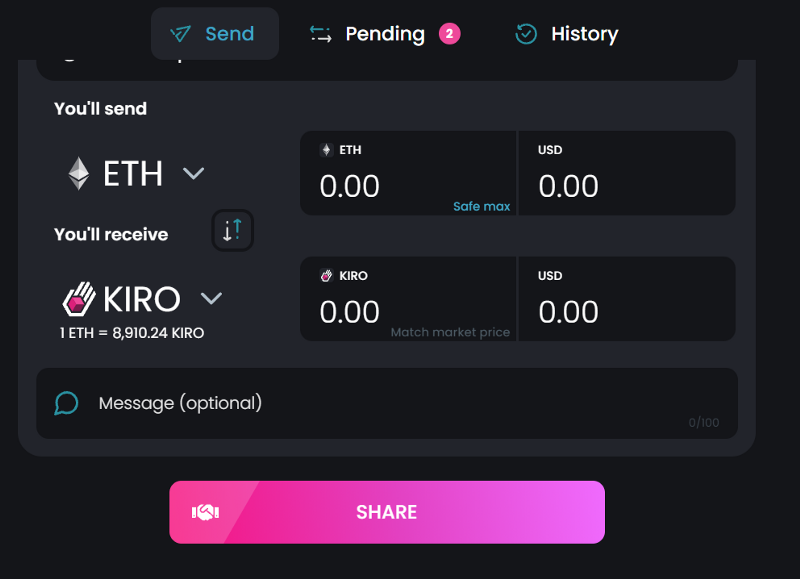
It will let you write a message (we’ve enlarged the message field to 100 characters) and share it to Twitter or Telegram:
Twitter:
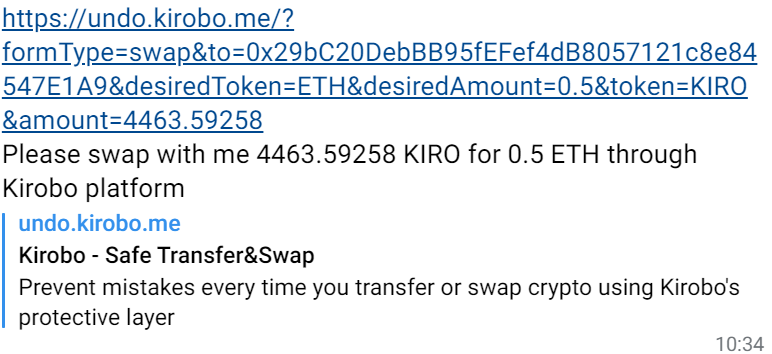
Telegram:

This new function is designed to help you find your swap partners more quickly!
3. Random password generation
We added the option to use automated password generation within the ‘Safe Transfer’ service:
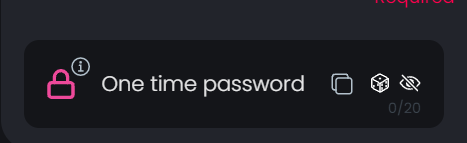
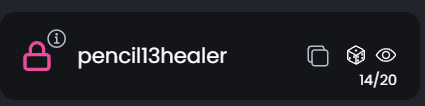
The feature saves you time and ensures that you’ll always create a secure password.
4. Transaction history
Wallet transaction history is divided between transactions performed via Kirobo…
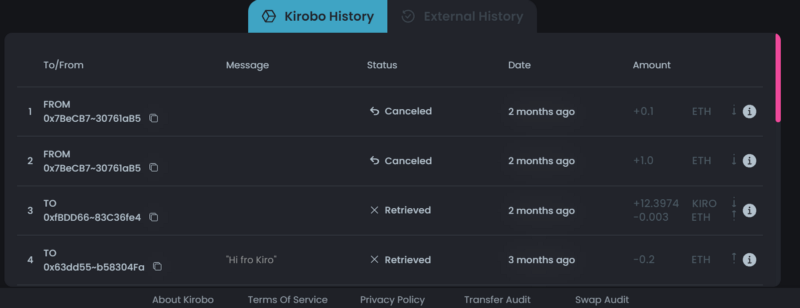
…and those performed elsewhere.
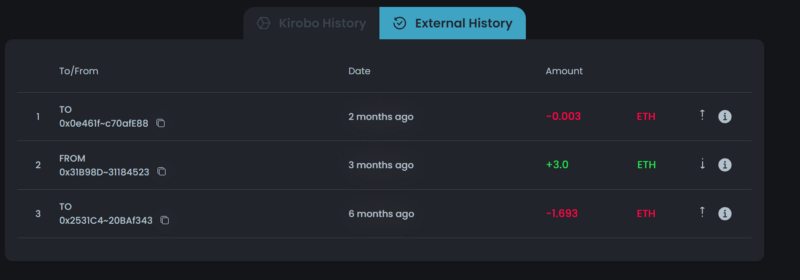
That’s it for today! Stay tuned for further updates!
The article is not investment advice and must be used for informational purposes only. It is very important to do your own analysis. You can use KIRO for utility purposes only. Israeli, Canadian, and US citizens cannot interact with KIRO